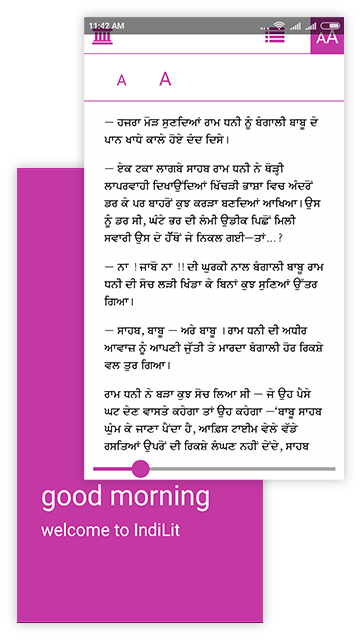IndiLit Reader Android App
We have created a lightweight application that allows you to dive into the world of reading right away. Follow these steps to create your IndiLit account and log into the app to read your books.
- Create an IndiLit Account
Please open https://indilit.com/signUpNewUser and create your IndiLit account. - Buy a Book
Go to https://indilit.com and buy a book of your choice. Once buying of a book is successful, it will appear in the library in your mobile app. - Download IndiLit Reader App
Download the Reader app to your android mobile or tablet. Log in or activate your mobile to connect to your IndiLit Account. All your books will be available in the library. - Download Your Book
Touch a book to download if not downloaded yet. Once downloaded touch again to read the book. - Delete a Book
Go to the library in your IndiLit Reader App. Long press on a book image you want to remove. The application will confirm to remove the book from the storage. Please note that the book will be removed from your device only. You can download that book at any time.